This week, I took Google’s offer to test drive Gemini Pro for a month. I tried it, more than a year ago and came back to my usual workflow since it was not mature and full of bugs. In 2025, It still continues to feel like a mixed bag in day to day use. For purely textual tasks it lands in the decent tier, and it can produce “decent” drafts and summaries. When I compare it to paid versions of Claude and ChatGPT, it still lags behind. I still end up preferring the Claude for reasoning clarity and adherence to instructions. This is despite it getting worse recently with the large context update. After that, I generally reach for ChatGPT 5 since it got better and faster after the disastrous launch. If all I need is a competent general model locally, I sometimes wonder why I would not just run a strong open model like Qwen 3 and keep everything closer to home. The two Versions available for me does not help the narrative much. The 2.5 Flash flavor feels unusable for anything beyond toy prompts because the shortcuts it takes show up immediately in making mistakes or going off rails. The 2.5 Pro variant is better and can be workable for longer text or structured outputs when I keep prompts simple and add explicit test cases. Even then I double check details.
Programming#
Programming is where cracks show the fastest. Gemini Pro makes small but compounding mistakes, and they recur even after I correct them in the same session. The model often drifts from the system prompt and quietly rewrites constraints I asked it to keep, which creates review fatigue. These are not new, I have observed the same issues a year ago, and clearly these have not been fixed. It tends to introduce changes with the same aggressiveness of Claude but not the same level of thought behind it.
For example I delegate markdown for picture embedding links to a LLM. The task involves writing the link in markdown and also label it by pulling the name from the file name. ChatGPT and Claude both gave perfect markdown first moment I asked it, it took google, an extra clarification since it went into a random tangent. Other examples include swapping packages or making far reaching suggestions. Also it introduces a lot of boiler plate though less than Claude (but there is a way through prompting to switch it off in Claude). After a few rounds of this, I stop delegating real coding tasks and use it only for quick sketches or regex nudges. But even those, ChatGPT 5 is often clearly faster and Claude deeper.
Also Copy and pasting is broken, here is a table I pasted into ChatGPT:
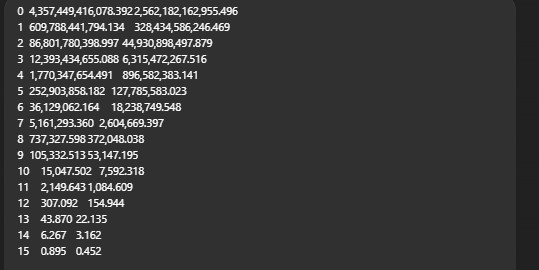
Same table into Gemini: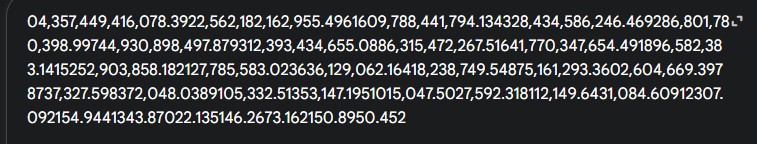
Mobile#
Mobile is where I pause hardest because of privacy. On Android Gemini demands very deep device permissions, including demand for the google app, broad access to things on the system and the ability to peer into third party apps. If I decline those privileges, nothing works, which pushes me toward an all or nothing decision.
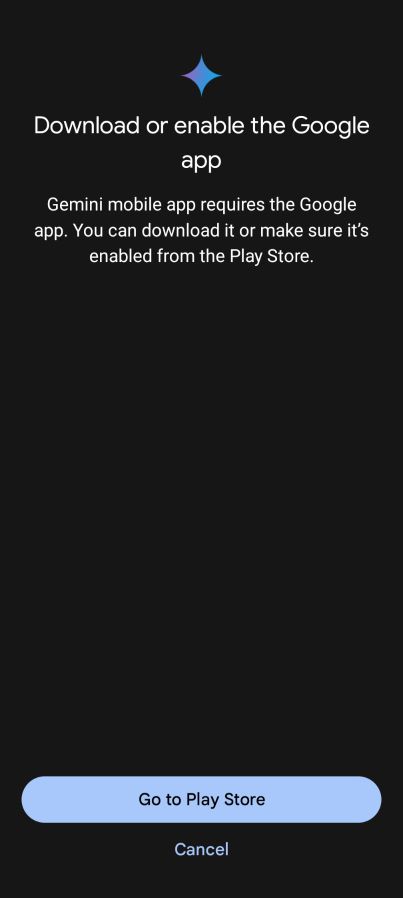
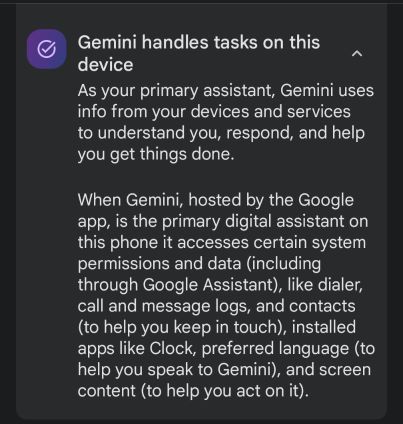
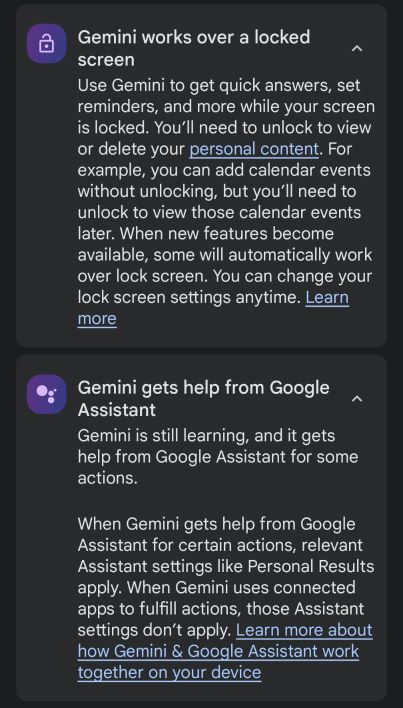
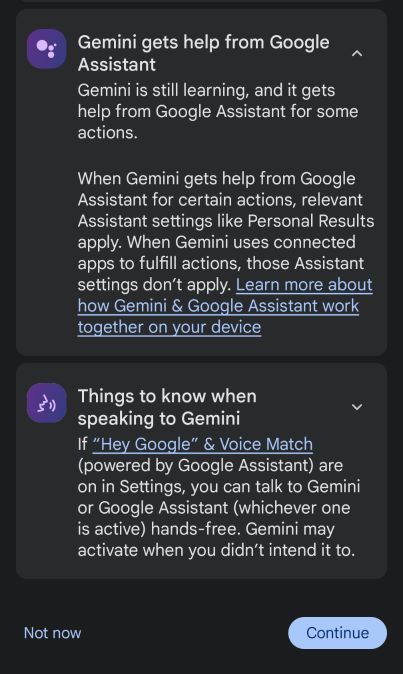
This permission profile is the opposite of confidence inspiring when I am handling personal or work data, and it makes me default to local tools or more privacy bounded assistants. I prefer using it through the browser and why does that not work on Android. Why cant it work more like ChatGPT or any other AI apps ?
Recommendation#
My current recommendation is it needs more work and get the others instead. I would not pay for it if I don’t need the other perks. If I have to use it, I do a simple split. Use Gemini Pro 2.5 Pro for light text, brainstorming, and low risk tasks where speed matters more than precision, and keep a stricter model for code and specification heavy work. For those heavier cases I still put Claude first, then ChatGPT, with an occasional pivot to a local open model like Qwen 3 when I want tighter control. If the market keeps shifting and prices or policies change, I will revisit the stack, but for now Gemini Pro is a situational tool rather than a default. Since I cannot use it on my smartphone anyway, the mobility advantage goes out of the window.
Beyond Gemini#
You get far more than just Gemini with the package. The ecosystem story is not all gloomy. NotebookLM remains excellent for research and doing short voice outlines of things. The podcast part of it is no longer so novel. It gets the basics of document centric workflows right, and it saves me time stitching outlines of things but I can also use any other LLM for this. Some of the Gemini pro results on Google home page can save some time though I would also prefer to visit and see the source myself. I am yet to try the Image generation and compare it with Sora.
